

The Korad KD3305P+ is a dual channel linear power supply from Korad, and my first proper power supply. It is the dual channel version of the very popular KD3005P (or KD3005D), with the same output range of 30 V and 5 A (per channel). There are quite a few online reviews of the single channel version on both YouTube and forums like the EEVBlog. Due to this, and due to not having the correct equipment for it, this page is not a review of the KD3305P+ power supply, it is simply an overview and some answers, and findings, of questions that I had.
There are three versions of this power supply: The KD3305D which is the basic version with no programable interface; The KD3305P which has a programable interface (SCPI) over LAN, USB or RS232 (the P stands for programable); And the KD3305P+ which is an exclusive version of the KD3305P (without the plus (+)) from Welectron, with a black enclosure, dual color indicators (green for voltage and red for current) and an improved, more silent, fan. Specially the last part seems to be important as most reviews of the KD3005P talk about the loud fan, which I have not yet observed with the KD3305P+. There is also a more feature rich version of this power supply, the KA3305P+, which features 5 memory channels to save output profiles, but that has only one set of voltage/current control nobs instead of the 2 sets (1 per channel) on the KD3305P+. This is one of the reasons I choose the KD3305P+, the price is another.
The basic characteristics of the KD3305P+ are:
- Channels: 2 + 1
- Voltage Range 0 - 30 V (CH1 and 2) | [2.5, 3.3, 5V] (CH3)
- Current Range (CH1 & 2): 0 - 5 A (CH1 and 2) | 3 A (CH3)
- Setup (and Readback) Resolution: 10 mV and 1 mA
- Accuracy: <= 0.5% + 20 mV and <= 0.5% + 10 mA
- Ripple: <= 2 mVrms and <= 3 mArms




When I looked for my first proper linear bench power supply and came across this one I had a few questions about it that I didn’t find answers for so I will be sharing them, and some others, here.
Q: How loud is the fan?
A: There are a lot of comments on the original KD3005P, and KA3305P, about loud fan noise with constant RPM and no temperature or power control. The KD3305P+, so the special edition from Welectron, doesn’t appear to have this issue. The fan to me is not loud, you can hear it but it gets easily ignored and overpowered by any other noise. It also has no annoying wine or chatter to it.
Q: How is the voltage and current adjustments?
A: Both the current and voltage adjustments are handled through an encoder, not a potentiometer, so values can be entered exactly (steps). The adjustment step size can be changed by pressing the corresponding encoder nob and are the following: the voltage steps are 10, 1, 0.1 and 0.01 V, while the current steps are 1, 0.1, 0.01 and 0.001 A. To note that the actual output resolution is lower then the smallest step size for both voltage and current.
Q: Can you adjust voltage and current with channel output enabled?
A: Yes, there is no “lockout” when the output is enabled (like I found on some power supplies) so voltage and current can be adjusted with the outputs enabled. The output control can be locked manually by pushing the right most encoder button. With the output enabled the screens default to showing the output reading and not the set points, and change to displaying the set points when adjusting the outputs, turning the knobs (this can be a bit annoying…).
Q: Can you enable/disable channels independently?
A: Yes and no, on the power supply itself it is only possible to enable/disable CH1 and CH2 at the same time (at least as far as I can tell) but through the SCPI interface it is possible to enable/disable each one individually. The third channel is always enabled.
Q: How does the third channel adjustment work?
A: The output voltage of the third channel can be switched/cycled between three levels, 5V, 3.3V and 2.8V, using a dedicated button. The selected output voltage is indicated by a LED next to the output terminals. This functionality is not present over the SCPI interface. Also, channel 3 is always enabled and there is no adjustable current output on it.
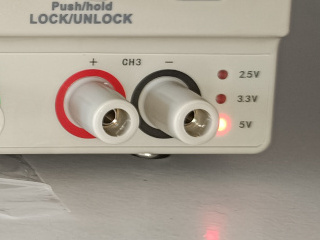
Q: Is the third channel output floating of grounded?
A: It is floating, just as CH1 and CH2, and doesn’t share a ground or negative reference with either. It also doesn’t have a dedicated ground terminal.
Q: Can you have asymmetric voltages in serial mode?
A: No, both outputs track each other meaning that adjusting CH1/CH2 voltage/current changes the values on CH2/CH1 as well, so only symmetric voltages are possible, at least in internally connected serial mode.
Q: Which channel is the master in parallel and serial mode?
A: There is no real master channel in ether mode. In serial mode there is no master channel, both channels track each other and the output is between the positive output of CH1 and the negative output of CH2 (signaled on the power supply itself below the output terminals). The parallel mode works in a similar fashion, turning any knob adjusts the voltage/current of both channels, but because the output in parallel mode is on the terminals of CH2 it can be see as the master channel in this mode.
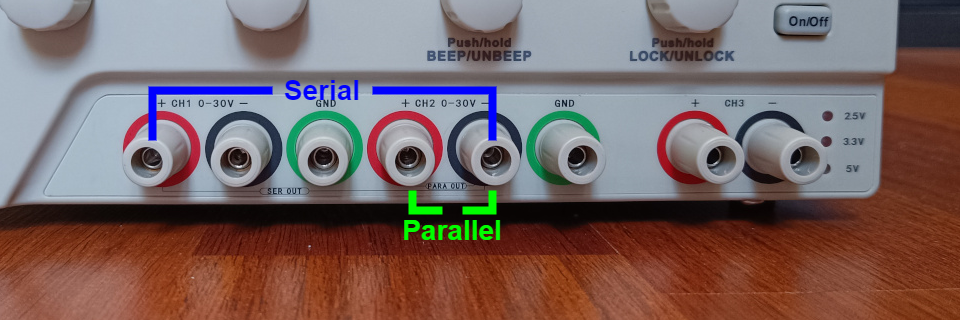
The Korad KD3305P(+) (P stands for programable) has remote control functionality over either LAN, USB or RS232 interfaces and uses SCPI (Standard Commands for Programmable Instrument) instructions. The interface ports are found on the backside of the power supply, as can be seen in the figure below:

SCPI instructions are a standard set of syntax and command to control test and measurment equipments, they are supported by most programmable test and measurment equipments like this power supply. The commands are in ASCII format and use the carrier return (CR, ‘\r’) as the command terminator. As an example, to set the output voltage of channel 1 to 10.25 V the following string must be sent to the power supply: “VSET1:10.25\r”. To read back the current set output voltage of channel 1 the following string must be sent: “VSET1?\r”. The full list of available commands and their syntaxes are available to download below (from the CD that came with the power supply):
Protocol Definition (PDF): KD3300 Series Protocol of Remote Control V4.0.pdf
Korad also provides a simple GUI interface to control the power supply from the PC (Windows) over any of the 3 interfaces, and that can be downloaded below (from the CD that came with the power supply):
Control Panel (EXE): KD3305P.exe
Ethernet (UDP)
The ethernet interface uses the UDP protocol and has a static, but programable, IP that by default is 192.168.1.198. The default port used is 18190 and the power supply sends answers to this port so it is important to set up the receiving port on the UDP server to this port as well. The control messages, SCPI instructions, are sent and received over this UDP connection, just like over the USB or RS232 interfaces. I made a simple Python script to test the control interface over Ethernet/UDP, which was straight forward to implement. The script creates a UDP connection with the power supply (to IP 192.168.1.198 and port 18190) and implements some simple functions to send/receive some basic SCPI commands to control the power supply. This script is available to download below:
UDP control script (Python): udpControl.py